6 Best Flutter Packages to Make Games
Making games is fun and exciting, but it can be hard to learn how to make one. Flutter makes the process much easier by being a cross-platform mobile development framework that uses Dart, which is easy for beginners who have little programming experience. All you need is some basic knowledge of coding in order to get started! There are many packages available on Pub that help you with game development. We’ve compiled our favorite packages below
flame
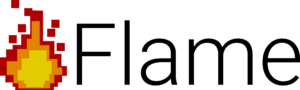
flame is a revolutionary game engine with all the tools you need to create exciting games using Dart and Flutter.
Offering out-of-the way solutions for common Flutter app building blocks, flame simplifies what would be complicated by chopping it up into simple pieces–so you can focus on your design and creativity instead.
With a powerful combination of engines that utilities high fidelity graphics, gesture input support, and a deeply intuitive user interface–flame will have you gaming in no time!
Bonfire

This package is a RPG game engine which allows allow developers make RPG games and similar.
bonfire is developed based on FlameEngine.
three_dart
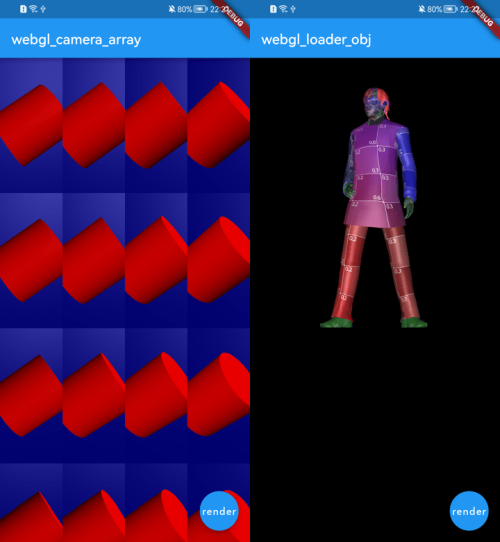
three_dart is a Dart 3D library that is easy to use, lightweight, and cross-platform. It is a general-purpose 3D library that supports 3D for Flutter based on flutter_gl. This package is three.js rewritten in Dart. It makes it possible to use 3D in Flutter apps without having to rewrite from scratch. As a result, you can create stunning 3D applications with ease using this powerful tool.
word_search

With word_search, you can generates word search games easily. You may use this library to construct puzzles from input words presented in a variety of directions.
flutter_unity_widget
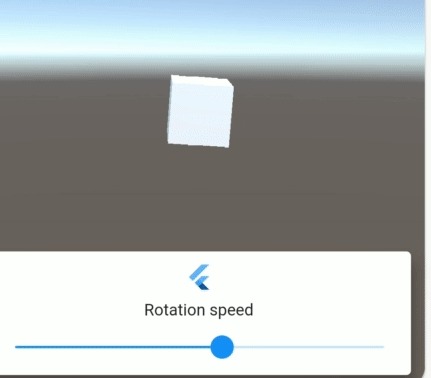
Flutter unity widget is a plugin that allows Unity developers to incorporate their 3D scenes from within the company’s native phone app. This means that those with apps can create new gameplay scenarios without needing an entirely separate customer debug setup, as well as making some of those same features available for tablets and other tablet-like devices.
It does this by compiling a 3D view of what your app would look like on all major mobile platforms before going live – both in fullscreen mode or embedded inside of another window – so you can see how it will work with any given device type. There are now two examples featured in the SDK: one with a default scene and another based on Unity AR Foundation samples.
escape_game_kit
EscapeGameKit is the perfect way for Flutter developers to create escape games with ease. With a library of built-in components, you’ll be able to quickly and easily put together your very own escape game. Whether you’re looking to create an intense thriller or a light-hearted puzzle game, EscapeGameKit has everything you need.